
Wifi password recovery android#
As you can see, using ES File Explorer to retrieve any wifi password on Android without rooting is really simple.Now all you have to do is write down the password and use it to connect to the wifi network from any other device.The Wifi name is referred to as SSID, and the password is PSK. You must look up the keywords SSID and PSK.The built-in HTML/text viewer will be used to open it.Finally, the “Wifi” folder can be found inside the “misc” folder.The “misc” folder can be found within once more.Scroll through your device’s folder list until you find the “Root Folder.”Īnother folder entitled “Data” can be found inside the Root Folder.This will allow you to locate and edit your device’s basic system files. Then, from within the app, go to the tools panel and enable the “Root Explorer” option.It will request a slew of permissions from you. Open the ES File Explorer application.Show Wifi Password on Android Devices Using ES File Explorer.Īfter installing the program, follow the on-screen instructions to recover any saved wifi password on your Android without rooting it. One of the pins will almost certainly assist you in breaking into the network. If the pin attack fails, you will receive an error notice and will have to choose another Pin and repeat the attack.If the connection is successful, the wifi password will be displayed, which you can copy and paste to access to the network.
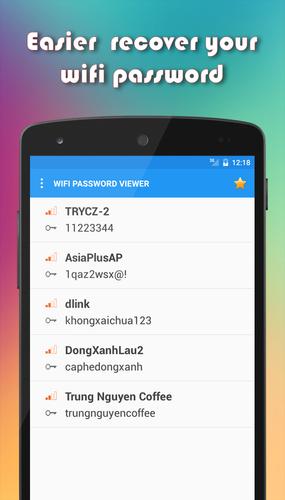


Simply tap on a hackable wifi network to bring up a pop-up dialogue box with a”Connect” option.If it’s green, you’ll be able to hack it. Each wifi network has a different color-coded lock symbol.When the search is finished, it will provide a list of all available wifi networks in your area.You’ll see that it begins to look for nearby wifi networks. Follow the on-screen instructions to retrieve any saved wifi passwords after installing the program on your Android device.


 0 kommentar(er)
0 kommentar(er)
